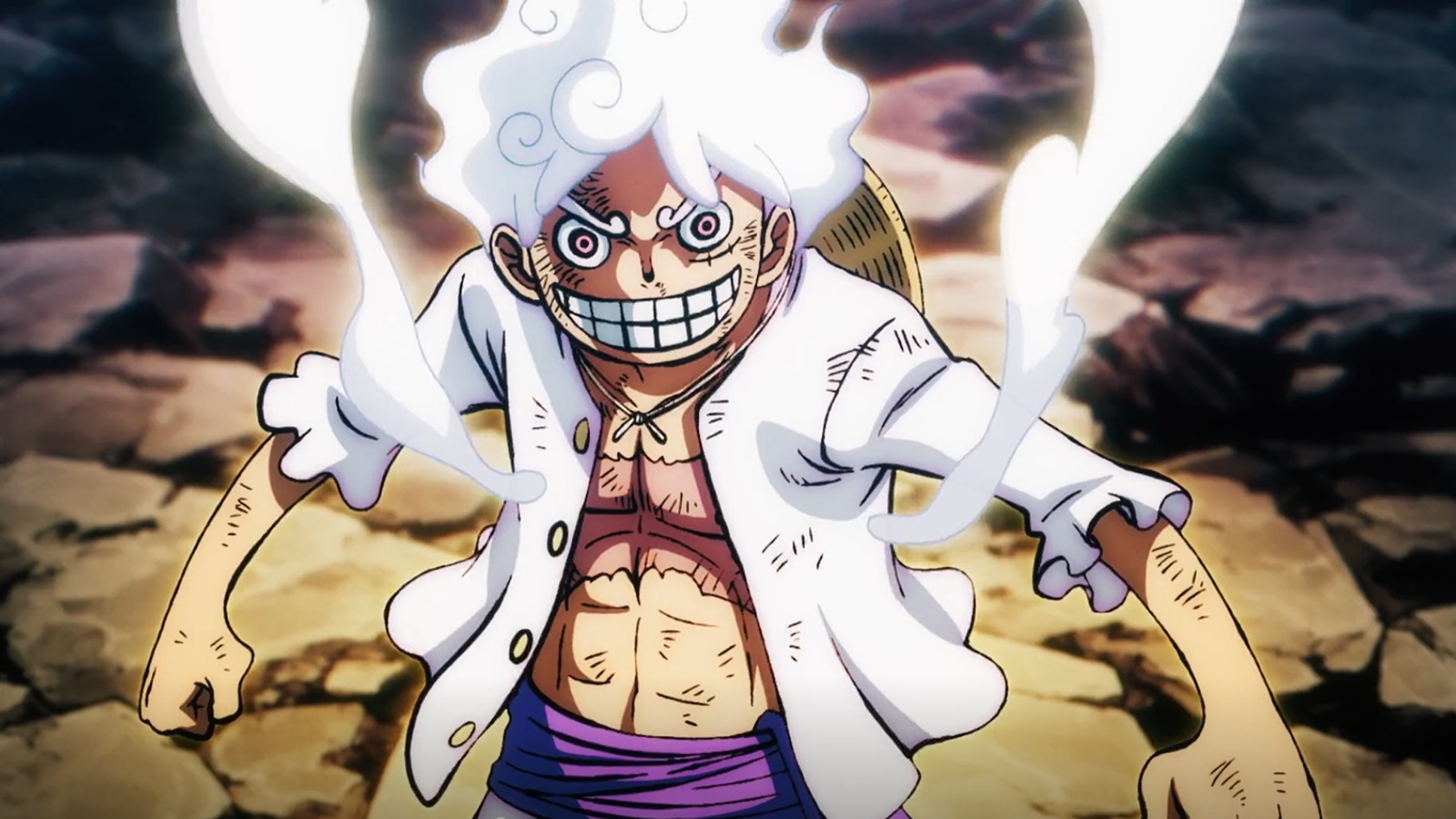Tips to be more productive on your PC

The list brings together tips on digital minimalism for a simpler, more focused, and organized digital life; measures include conscious browsing and management of files and programs.
It’s not uncommon for people who work with PCs to end up getting distracted by social media or even the device’s resources. Therefore, adopting some minimalist measures when browsing the web can increase concentration on tasks and productivity at work. Habits such as routinely organizing files, applications, and programs, for example, tend to reduce information overload and facilitate the search for desired items, saving time and energy. Next, check out five digital minimalism practices that avoid stress and disorganization.
What is digital minimalism?
Minimalism, a philosophy that values simplicity, purpose, and the elimination of excess, can also be applied to digital life, contributing to users’ productivity and mental health. From this perspective, quality is more important than quantity, leading to more meaningful and lasting experiences. One of the ways to apply these principles in your digital routine is to focus on what is essential, eliminating the superfluous to focus on what matters.
To avoid dispersion, it may be useful to close windows and tabs that are not being used in the browser or get rid of apps and programs that are no longer of interest. Deleting unnecessary software and files and avoiding visual pollution on the PC or cell phone home screen also help maintain practicality in everyday life. More conscious measures about how to spend time, energy, and resources also apply to a connected life and allow you to prioritize what is most important.
Tips to be more productive on your PC
- Keep your files organized
- Do not leave files loose on the Desktop
- Avoid accumulating unnecessary programs and apps
- Close tabs and files you are not using
- Use a few tools for task management
1. Keep your files organized
Keeping disorganized digital files is a habit that can harm users. Leaving items scattered around your computer or in random folders makes it difficult to find relevant documents. Disorganization can even lead to the loss of important materials, in addition to overloading device storage. The situation gets worse when the files are not properly named, making it mandatory to open them one by one until you find the desired document.
But some measures help eliminate unnecessary materials. You can create an organized folder structure, dividing files by type, project, or theme, as this makes it easier to quickly find specific items. Additionally, it’s important to regularly take time to organize existing documents. Another option is to use file management applications to further simplify the process and use additional features such as cloud synchronization and automatic backup.
2. Don’t leave files loose on the Desktop
Leaving files scattered on the desktop or in standard save directories can create a “polluted” look, take up the entire screen, and overload devices, damaging the performance of both the software and the user. Clutter can also impair concentration and focus, compromising productivity.
To avoid problems like this, it is recommended to create thematic and hierarchical folders, which help keep files organized and accessible, avoiding stress and wasted time. Additionally, it’s important to consider implementing other organizational practices, such as using themed folders or clear directory hierarchies. Another useful tip is to name files descriptively, clearly indicating their content or function.
3. Avoid accumulating unnecessary programs and apps
Not getting rid of old applications or little-used software may seem like a mere detail in everyday digital life, but over time this practice can cause unnecessary harm to the efficiency and speed of devices. Programs take up space in memory and, even when they are not in use, they can continue to consume processing resources, which results in system slowdowns. This bad habit often goes unnoticed, as applications accumulate in the downloads folder after only being used a few times.
Additionally, digital clutter can make it difficult to find really useful programs, causing confusion and wasted time. To avoid these problems, it is advisable to periodically clean devices and computers, deleting applications that are no longer necessary or that are rarely used. If necessary, just download them again.
4. Close tabs and files you are not using
Studying and working or getting lost in links when consuming online entertainment can end up accumulating windows in your browser. Excess information, although it is part of the digital routine, is a factor that causes stress and compromises online tasks and activities. Furthermore, the bad habit also contributes to overloading the device’s memory and impairing the system’s efficiency.
By leaving multiple tabs open, especially in resource-intensive browsers like Google Chrome, the user takes up valuable space in RAM. As a result, the browser and the cell phone itself may have their functioning and the overall system response slowed down. The same occurs when many files are opened simultaneously, as each running program consumes computer resources.
5. Use a few task management tools
Another practice that can make work and digital life more organized is to use fewer platforms for task management. Although adopting many control and systematization systems for pending issues may seem synonymous with productivity and order, in practice, having too many focuses can leave the user confused. There is a risk of missing deadlines, forgetting pending issues and not locating important information quickly enough.
Choosing a platform that brings together most of the desired tools and is capable of centralizing day-to-day content tends to be more effective. Software like Trello and Click Up, for example, allows you to assign tasks, track project progress, make announcements to the entire team, and send private messages. Furthermore, these platforms are available both on the computer and through the application for Android and iPhone ( iOS ) devices.