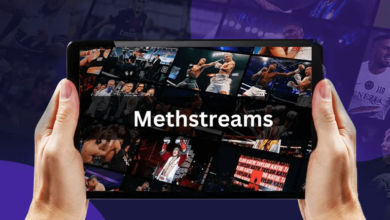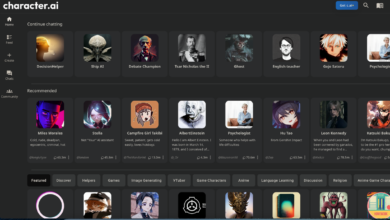How to play Xbox games on smartphone

Playing console games on smartphones has always been the dream of every video game enthusiast. And now, with the development of technology, it is possible to do so. Sony, with its PlayStation 4 and 5, has been giving this option to its players for some time now, but in the past, this option was not available to Xbox players. Now, however, you can easily play your Xbox games on your smartphone.
There are two ways to play Xbox games on your phone, one is through the Xbox app and the other is through Microsoft xCloud. We will talk about both of these methods and discover together how to use them. So let’s not waste any more time and let’s get started!
Via the Xbox app
The Xbox app gives you the freedom to play console games on your phone wherever you are. All you need is an Xbox One or Xbox Series X/V console, a smartphone, a Bluetooth joypad, and the Xbox app. This app connects your phone to the console from anywhere and allows you to play games already installed on it. But that’s not all, you can download games, delete them to make space and share game clips. The limitation is that you can only play Xbox 360 or original Xbox games.
It can run on Apple and Android phones. To run this app, you will need a phone running Android 6.0 or later and iOS13 or later. We recommend an Internet connection with a minimum speed of 7 Mbps, even better with speeds of 10 Mbps. It is quite simple to set up the console to play remotely. Start your console and press and hold the Xbox button on your joypad. Then select “Profile and System”, then “Settings” and “Devices and connections” to access the “Remote functions”. Then go to “Power Mode” and then select “Instant On”.
Now that your console is ready, you need to pair the Bluetooth joypad with your smartphone. Then open the previously downloaded Xbox app and sign in with your Microsoft account. Once logged in, select “My Library” and then choose “Console.” From the list that appears, simply select your console, tap “Remote Play” and you’re ready to go!
Via Microsoft xCloud
The following method involves using Microsoft xCloud to play your games. The interesting thing is that you don’t need a console to play the game. All you need is a smartphone and a Game Pass Ultimate subscription. But you can only use it on Android phones and not on Apple devices. For this you will need a smartphone with Android 6.0 or higher and an Internet connection of at least 10 Mbps.
The first thing to do is obviously to subscribe to Game Pass Ultimate and then download the app on your phone. Connect the Bluetooth joypad to your smartphone and then open the app using your account. When you log in, you can tap the “Cloud” tab and explore an endless world of games you can play.
Also, Read:
Game On!!
We hope this article was useful to you and gave you all the information you needed. We discovered together two simple ways to run Xbox games on smartphones. If you already have an Xbox console, then opting for the Xbox app can be a great choice. But if you don’t have a console and are interested in playing original Xbox games or PC games, then you might opt for xCloud. If, however, you want to buy an Android smartphone with which to play Xbox games, we recommend you visit the OPPO Store and choose from a wide line up of devices.