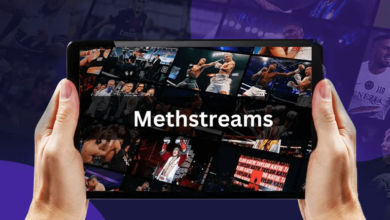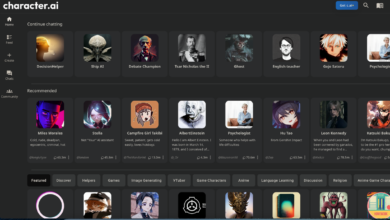PCPartPicker Alternatives and Similar Sites And Apps
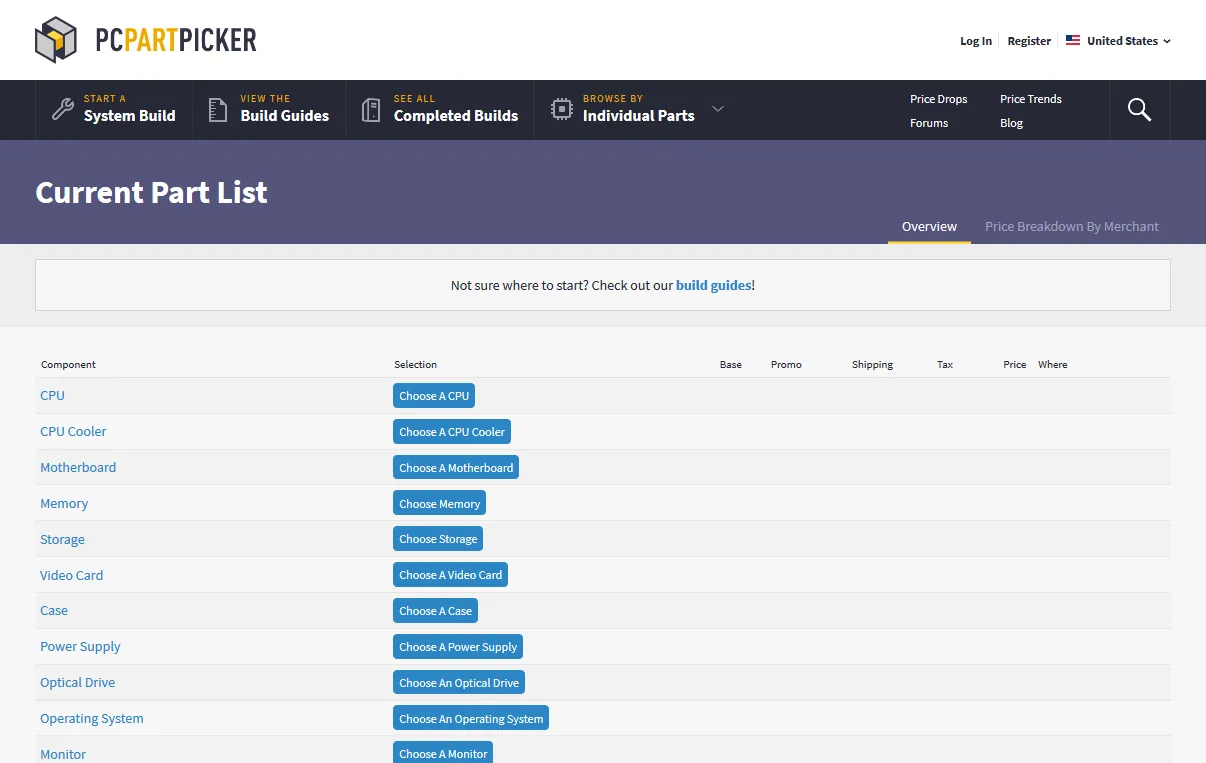
PCPartPicker has become the go-to platform for anyone building a PC, offering comprehensive part compatibility checks, price comparisons across major retailers, and a user-friendly interface. But what if you’re looking for alternatives? Perhaps PCPartPicker doesn’t support your region, or you prefer a specific feature another platform might offer. This guide explores some of the best PCPartPicker alternatives, highlighting their strengths and potential drawbacks to help you find the perfect tool for your next PC build.
PCPartPicker: Understanding Your Needs
Before diving into the alternatives, take a moment to consider your priorities. Are you a seasoned builder seeking in-depth compatibility checks and detailed part information? Or a first-timer prioritizing user-friendliness and visual aids? Do you need regional PCPartPicker pricing or a focus on specific components like motherboards? Answering these questions will guide your choice.
Top PCPartPicker Alternatives:
Here’s a breakdown of some popular PCPartPicker alternatives, categorized based on their strengths:
Price Comparison and Compatibility:
- Pangoly: A strong contender with a sleek interface, Pangoly boasts extensive price comparisons across numerous retailers. It goes beyond basic compatibility checks, offering wattage warnings and potential bottleneck alerts. While lacking the detailed part information of PCPartPicker, Pangoly excels in user-friendliness, especially for first-time builders.
- PC Builder: This free tool by NZXT offers a user-friendly interface with compatibility checks and price comparisons across major US retailers. While the selection might be slightly limited compared to PCPartPicker, PC Builder is a solid option for US-based builders seeking a beginner-friendly platform.
- Logical Increments: Though not strictly a part picker, Logical Increments provides pre-built PC configurations based on budget and desired performance level. This is a fantastic option for those who prefer a curated approach and don’t want to delve into individual components.
PCPartPicker Price Comparison and Compatibility Focus
| Feature | Pangoly | PC Builder (NZXT) | Logical Increments |
|---|---|---|---|
| Price Comparison | Extensive | US Retailers Only | No |
| Compatibility Checks | Detailed with Alerts | Basic | N/A |
| User Interface | Sleek and User-Friendly | Beginner-Friendly | N/A |
| Best For | Beginners, Price Focus | US-based Beginners | Budget-conscious |
Regional Support and Global Focus:
- BuildMyPC: While not as comprehensive as PCPartPicker, BuildMyPC offers support for various regions and a good selection of retailers. This makes it a valuable option for builders outside the US or those seeking local pricing.
- ChooseMyPC: This website caters specifically to building gaming PCs like PCPartPicker. It offers compatibility checks and some price comparisons, but the focus lies on curated component lists based on budget and desired performance level. ChooseMyPC is a great resource for gamers seeking a pre-built style approach with regional support.
Regional Support and Global Focus
| Feature | BuildMyPC | ChooseMyPC |
|---|---|---|
| Regional Support | Multiple Regions | Multiple Regions |
| Price Comparison | Moderate | Limited |
| Compatibility Checks | Basic | Basic |
| User Interface | User-Friendly | User-Friendly |
| Best For | Regional Builders | Gamers (Global) |
Advanced Features and Customization:
- riigg: This AI-powered platform takes a unique approach. Instead of part lists, riigg allows you to build your PC like PCPartPicker virtually in a 3D environment. It offers compatibility checks and some price comparisons, but the real strength lies in the visual experience. riigg is ideal for those who prefer a more interactive and engaging way to plan their PC build.
- PCPartPicker Pro (Paid): PCPartPicker offers a premium subscription with additional features like custom part lists, build guides, and advanced filtering. While not technically an alternative, this is a good option for power users who find the free version limiting.
Advanced Features and Customization
| Feature | riigg | PCPartPicker Pro (Paid) |
|---|---|---|
| Price | Free | Paid Subscription |
| Compatibility Checks | Basic | Detailed |
| User Interface | 3D Interactive | Standard |
| Best For | Visual Learners | Power Users, Advanced Builders |
Beyond Price and Compatibility:
While PCPartPicker price comparison and compatibility checks are crucial, building a PC involves more than just finding the cheapest compatible parts. Here are some additional factors to consider when choosing a PCPartPicker alternative:
- Community and Reviews: A thriving community of builders sharing knowledge and experiences can be invaluable. Look for platforms with active forums or review sections where you can ask questions and get advice about PCPartPicker.
- Build Guides and Tutorials: Some platforms offer detailed build guides and tutorials, especially helpful for first-time builders. These resources can walk you through the assembly process step-by-step.
- Overclocking Support: If you plan on overclocking your CPU or RAM for increased performance, ensure the chosen PCPartPicker platform provides relevant information and compatibility checks for overclocking settings.
- Aesthetics and Customization: Do you care about the visual appeal of your PC build? Some platforms like PCPartPicker offer features like case compatibility filters or integration with RGB lighting software, allowing you to create a visually stunning PC.
Beyond the List: Building a Well-rounded PC
Here are some additional tips for a successful PC build, regardless of the platform you choose:
- Research Individual Parts: While PCPartPicker price comparison tools are helpful, dedicate time to researching individual components. Read reviews, check benchmarks, and ensure the chosen parts meet your specific needs (gaming, productivity, etc.).
- Consider Future Upgrades: Opt for components with upgrade paths in mind. A PCPartPicker modular power supply or a motherboard with multiple RAM slots allows for future expansion without replacing the entire component.
- Factor in Aesthetics: Consider the size and style of your case in PCPartPicker, the type of cooling solution, and the potential for RGB lighting if aesthetics are important to you.
- Watch Build Videos: Numerous YouTubers create detailed build guides. Watching these can familiarize you with the assembly process and potential hurdles before you begin.
- Don’t Be Afraid to Ask for Help: Online forums and communities are great resources for troubleshooting and getting advice from experienced builders.
PCPartPicker: Conclusion
Building a PC can be a rewarding experience, and the right tools can make a big difference. While PCPartPicker is a popular choice, exploring the alternatives allows you to find a platform that caters to your specific needs and preferences. Consider factors like price comparison, compatibility checks, regional support, user interface, and additional features like community forums or build guides. Remember, building a successful PC goes beyond just finding the right parts – research individual components, consider future upgrades, and leverage online resources if needed. With the right tools and information, you can build a fantastic PC that meets your needs and budget.
PCPartPicker Alternatives and Similar Sites & Apps: FAQs
Q: I don’t live in the US. Are there alternatives to PCPartPicker that support my region?
A: Yes! BuildMyPC and ChooseMyPC offer support for various regions and local retailers like PCPartPicker.
Q: I’m a beginner builder. What platform is most user-friendly?
A: Pangoly and PC Builder (NZXT) offer user-friendly interfaces with compatibility checks and price comparisons like PCPartPicker.
Q: I want to see my PC build in 3D before buying parts. Is there a tool for that?
A: Absolutely! riigg is a unique platform like PCPartPicker that lets you build your PC virtually in a 3D environment.
Q: PCPartPicker has a free version and a paid Pro version. What are the benefits of Pro?
A: PCPartPicker Pro offers additional features like custom part lists, build guides, and advanced filtering options for power users.
Q: Do any alternatives offer build guides or tutorials?
A: Some platforms like Logical Increments provide pre-built PC configurations, essentially acting as build guides based on budget and performance like PCPartPicker.
Q: I plan on overclocking my CPU. Are there any alternatives that offer specific support for overclocking?
A: While not all platforms explicitly highlight overclocking support, PCPartPicker (both free and Pro) offers detailed compatibility checks that can be helpful for overclocking considerations.
Q: Can I find reviews and community forums on PCPartPicker alternative platforms?
A: Look for platforms with active forums or review sections. BuildMyPC offers a community forum where you can connect with other builders like PCPartPicker.
Q: Where can I find information about individual components beyond price comparisons?
A: Don’t rely solely on price comparison tools. Explore manufacturer websites and tech review sites for in-depth information on specific parts.